티스토리 뷰
JPA 적용하기
JDBC, MyBatis에 이어서 이번엔 JPA 연결해서 사용해 보겠습니다.

build.gradle
//JPA
implementation 'org.springframework.boot:spring-boot-starter-data-jpa'
MovieVO.java
package com.api.opendata.model.boxoffice;
import lombok.Getter;
import lombok.Setter;
import javax.persistence.*;
@Getter
@Setter
@Entity
@Table(name="tbl_Movie")
public class MovieVO {
@Id
@Column
//@GeneratedValue(strategy= GenerationType.IDENTITY)
private int id;
@Column(name = "repGenreNm", length = 30, nullable = true)
private String repGenreNm;
@Column(name = "movieNm", length = 300, nullable = true)
private String movieNm;
}
BoxOfficeRepository.java
package com.api.opendata.dao;
import org.springframework.stereotype.Repository;
import org.springframework.data.jpa.repository.JpaRepository;
import com.api.opendata.model.boxoffice.MovieVO;
@Repository
public interface BoxOfficeRepository extends JpaRepository<MovieVO, String> {
}
BoxOfficeService.java
package com.api.opendata.service;
import org.springframework.beans.factory.annotation.Autowired;
import org.springframework.stereotype.Service;
import com.api.opendata.common.util.Utility;
import com.api.opendata.model.boxoffice.*;
import com.api.opendata.process.BoxOffice;
import com.api.opendata.dao.BoxOfficeRepository;
import java.util.HashMap;
import java.util.List;
@Service
public class BoxOfficeService {
@Autowired
private BoxOfficeRepository boxOfficeRepository;
public HashMap<String, String> RunSearch(String targetDt)
{
HashMap<String, String> result = new HashMap<String, String>();
try{
//MovieList JPA
List<MovieVO> movieList = boxOfficeRepository.findAll();
result.put("MovieListJPA", MovieListVOCard(movieList));
}catch (Exception e){
result.put("Error", e.getMessage());
}
return result;
}
public String MovieListVOCard(List<MovieVO> movieList){
StringBuffer movieListCard = new StringBuffer();
for(MovieVO movie: movieList){
movieListCard.append(movie.getId() + " | " + movie.getRepGenreNm() + " | " + movie.getMovieNm());
movieListCard.append(System.lineSeparator());
}
return movieListCard.toString();
}
}
자! 여기까지 잘 따라오셨다면 확인해 봐야겠죠?
이전에 만들어두었던 Controller로 호출해보겠습니다.
http://localhost:8080/api/boxoffice/search?targetDt=20220815

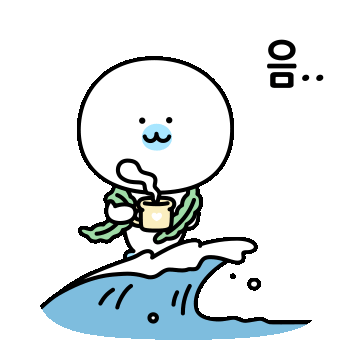
MovieVO에 테이블명도 컬럼명도 명시적으로 적어두었는데...
"movie_nm"?? 컬럼명을 찾을수 없다는 에러가 발생 하게됩니다.
Hibernate 명명규칙이 있는데 내부적으로 명칭을 바꿔버리게 되므로, 아래 설정을 통해 명시한대로 호출하도록 해보겠습니다.
application.properties
spring.jpa.hibernate.naming.implicit-strategy=org.hibernate.boot.model.naming.ImplicitNamingStrategyLegacyJpaImpl
spring.jpa.hibernate.naming.physical-strategy=org.hibernate.boot.model.naming.PhysicalNamingStrategyStandardImpl
이때!! 참고할점이 한가지 더있습니다.
MariaDB의 경우 설치시 설정 한게 없다면 "lower_case_table_names = 0"으로 되어있으실텐데요.
MariaDB에서도 대/소문자 구분을 하기때문에 환경에 맞춰 변경이 필요하다면 변경해주어야 합니다.
/etc/mysql/my.cnf
- lower_case_table_names = 0
- UNIX 기반 시스템의 기본값
- 테이블이름, 별명 및 데이터베이스 이름이 대소문자를 구분하여 비교
- lower_case_table_names = 1
- Windows의 기본값
- 테이블이름, 별명 및 데이터베이스 이름이 소문자로 저장되며 대소문자를 구분하지 않습니다.
- lower_case_table_names = 2
- Windows의 기본값
- 테이블이름, 별명 및 데이터베이스 이름이 선언된대로 저장되지만 소문자로 비교합니다.
다시 호출하여 결과가 잘 나오는지 확인 해보겠습니다.
http://localhost:8080/api/boxoffice/search?targetDt=20220815

'IT > Spring' 카테고리의 다른 글
| [Spring] Spring이란 무엇인가? (0) | 2022.09.16 |
|---|---|
| [Spring] SpringBoot + JUnit5 단위테스트 (0) | 2022.09.05 |
| [Spring] SpringBoot + MariaDB JDBC && MyBatis with Docker (0) | 2022.08.24 |
| [Spring] SpringBoot + 공공데이터 with lombok & jackson (0) | 2022.08.23 |
| [Spring] Spring Boot + Java SE 17 설정 with IntelliJ (0) | 2022.08.10 |
댓글
