티스토리 뷰
Java SE 17 설치하기
Java Archive Downloads - Java SE 17 (oracle.com)
Java Archive Downloads - Java SE 17
WARNING: These older versions of the JDK are provided to help developers debug issues in older systems. They are not updated with the latest security patches and are not recommended for use in production. For production use Oracle recommends downloading th
www.oracle.com
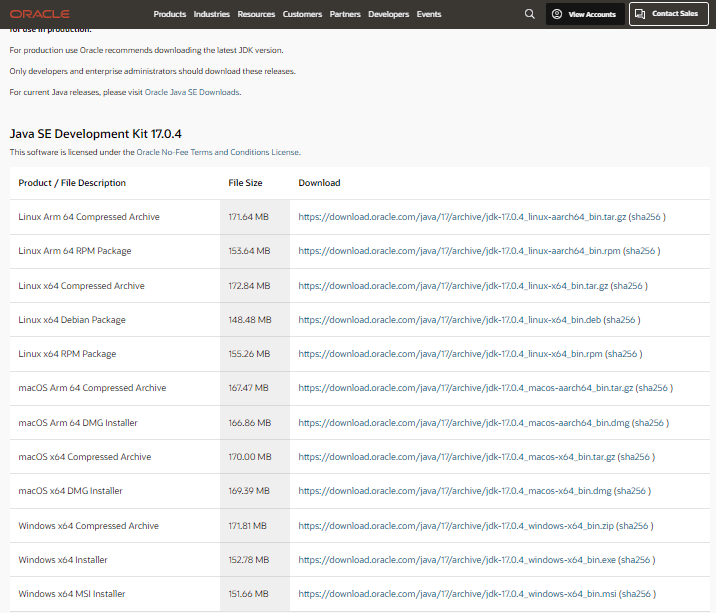
환경에 맞는 파일을 받아 설치해보도록 하겠습니다.
저는 Windows x64 Installer로 설치를 해보았습니다.
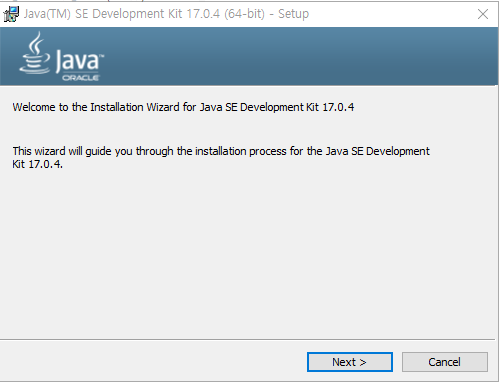
> Next

> Next

> Close
Path 설정하기
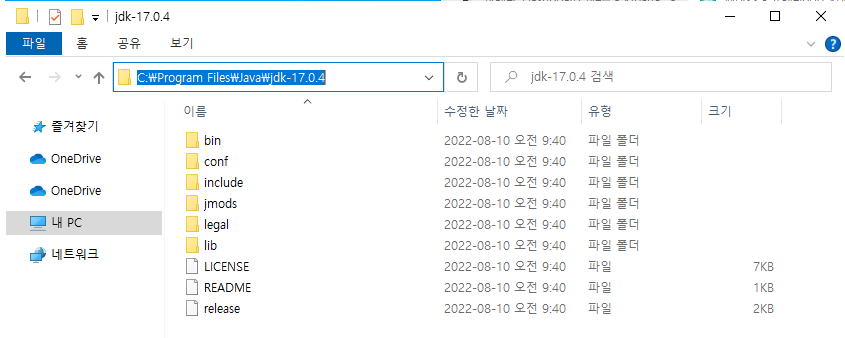
> C:\Program Files\Java\jdk-17.0.4 복사
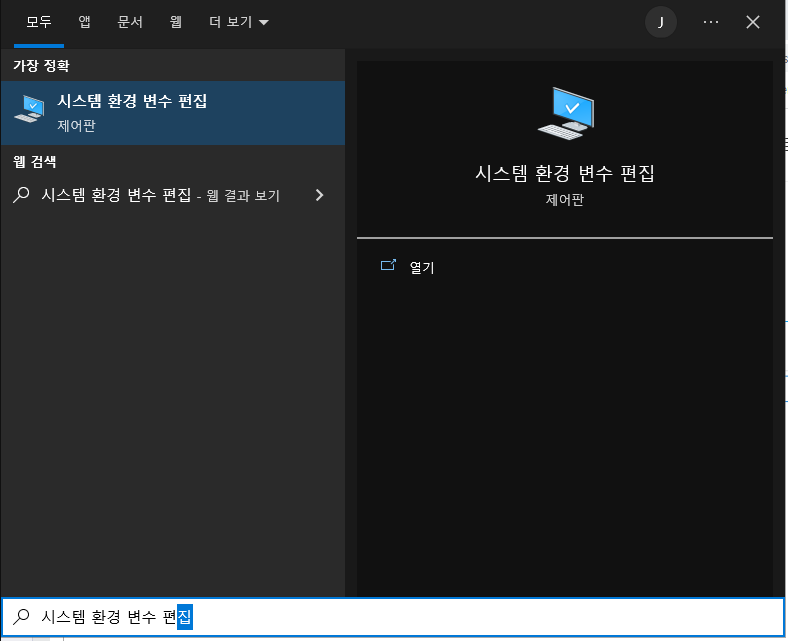
> Window 키를 누르고, "시스템 환경 변수 편집" 검색

> "환경 변수" 클릭

> 시스템 변수 목록 중 "Path"선택 후 편집
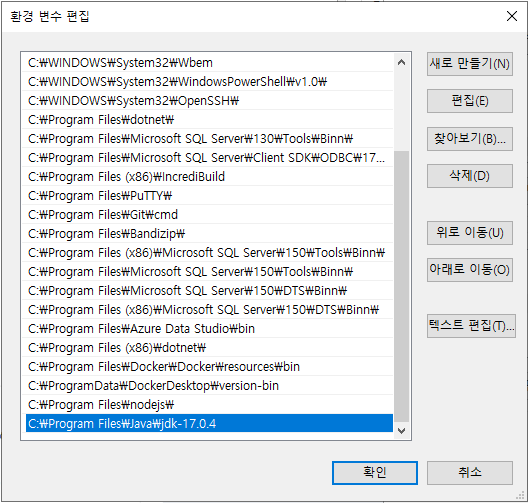
> "새로 만들기"클릭하여 복사해둔 "C:\Program Files\Java\jdk-17.0.4"입력 후 확인
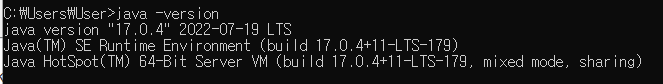
> cmd창에서 "java -version"으로 버전 확인
'IT > Spring' 카테고리의 다른 글
| [Spring] SpringBoot + MariaDB JPA (0) | 2022.08.26 |
|---|---|
| [Spring] SpringBoot + MariaDB JDBC && MyBatis with Docker (0) | 2022.08.24 |
| [Spring] SpringBoot + 공공데이터 with lombok & jackson (0) | 2022.08.23 |
| [Spring] Spring Boot + Java SE 17 설정 with IntelliJ (0) | 2022.08.10 |
| [Spring] SpringBoot + React 퀵 스타트 with Gradle (0) | 2022.08.09 |
